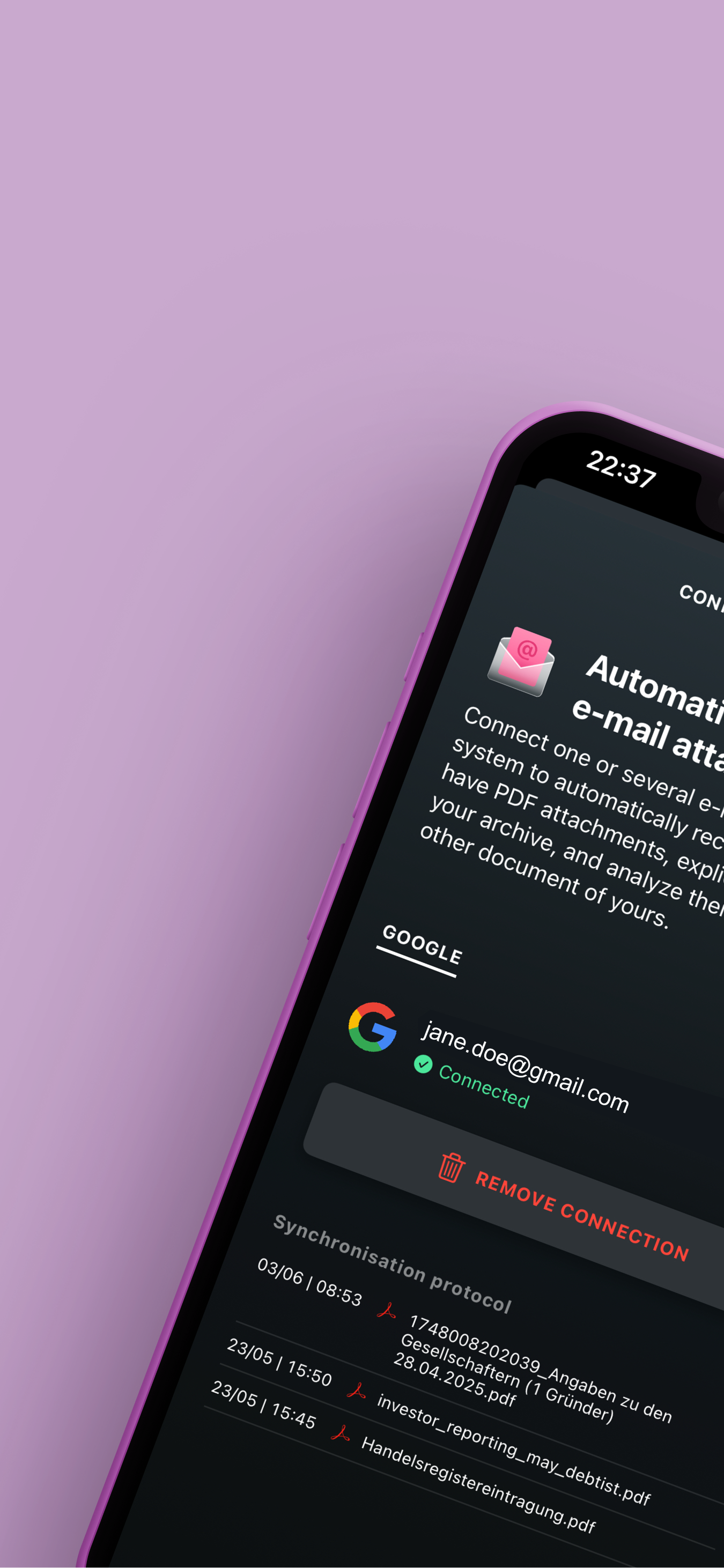David is a freelance consultant who receives most of his important documents via email. Invoices from clients, contract amendments, insurance notices, and tax documents all arrive as PDF attachments. Last month, he missed a payment deadline because the invoice got buried in his inbox, and he spent an hour trying to find a contract amendment that he knew he had received but couldn't locate.
This is the email attachment problem: important documents arrive mixed in with newsletters, spam, and casual correspondence. Without a system to separate and organize them, critical information gets lost in the noise. This article is about solving that problem.
The attachment chaos
Email attachments are convenient for senders but problematic for recipients. They arrive at unpredictable times, get mixed in with other messages, and require manual sorting and organization. The more emails you receive, the harder it becomes to keep track of what's important.
The solution isn't to check your email more frequently or to create elaborate folder systems. It's to create a system that automatically identifies and processes important attachments, so you can focus on the content that matters.
Automatic identification and processing
Modern systems can automatically identify important attachments by analyzing their content and context. Invoices, contracts, and official documents have predictable patterns that can be recognized and processed automatically.
This means that when an invoice arrives in your email, it gets automatically extracted, processed, and added to your task list with the due date and payment information. You don't have to remember to check for it or manually organize it.
Unified search and retrieval
Once all your documents are processed and organized in one place, you can search across everything using natural language. Instead of remembering which email contained which document, you can simply ask: "What was the payment amount for the Johnson contract?" or "When is my insurance renewal due?"
This creates a searchable archive of all your important documents, regardless of how they arrived. The system becomes more valuable over time as it accumulates more information about your business and personal affairs.
David's solution
After implementing an automated email processing system, David's document management became much more reliable. Invoices were automatically identified and processed, contracts were organized by client and date, and he could find any document quickly using natural language search.
The system wasn't perfect, but it was consistent. And consistency is what prevents important things from falling through the cracks.
So why use Papeer?
Managing email attachments manually is time-consuming and error-prone. Papeer automates the entire process:
- Automatic email sync — Connect Gmail, Outlook, or any email provider for seamless integration
- Smart attachment processing — Invoices, contracts, and forms automatically identified and processed
- Intelligent content extraction — Key information, deadlines, and action items extracted automatically
- Unified document archive — All your documents in one searchable location
- Natural language search — Find any document or information with simple queries
- Automatic task creation — Due dates, payments, and follow-ups added to your workflow
- Cross-platform access — Access your documents from any device, anywhere
Stop losing important documents in your email. Try Papeer free.